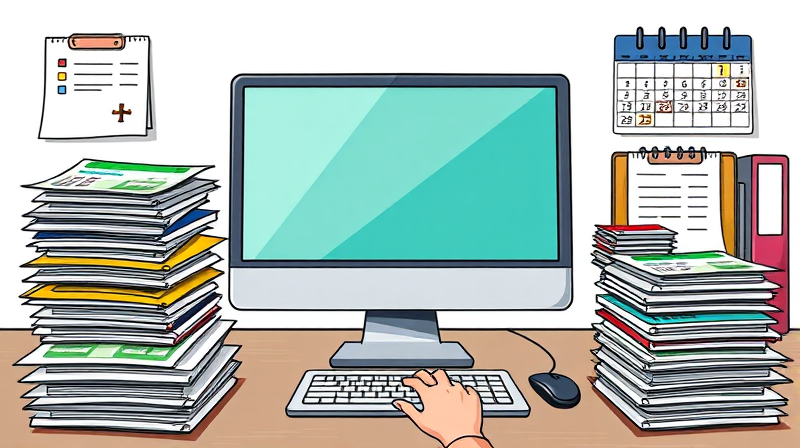
Tax season can bring stress, but having Digital and print-friendly versions of all necessary documents simplifies the process. This guide centralizes federal forms, state templates, and helpful tools into one location for easy access and efficient filing.
When approaching tax filing, individuals and businesses often spend valuable time locating the right forms. A single hub provides clarity on form purposes, deadlines, and formats needed for each circumstance.
searchable FAQs and detailed guidance ensure that users can quickly find instructions without sifting through multiple pages. This saves time and reduces the risk of errors that could lead to penalties or delays in processing.
By streamlining access, taxpayers can focus on gathering documents rather than chasing down hyperlinks or visiting multiple agency websites. A unified portal also highlights updated forms and new versions, preventing the use of outdated materials.
The Internal Revenue Service publishes dozens of forms annually, each tailored to specific filing needs. Whether you are reporting wages, self-employment income, or requesting an identification number, there is a form designed for you.
Many filings require attachments or schedules to provide additional detail. For example, Schedule C supports self-employed reporting, while Schedule A covers itemized deductions. Always review the instruction booklet accompanying each form to verify necessary supplements.
The most commonly used form for individual filings is Form 1040, but the IRS website offers every document as a PDF. To retrieve them:
Ensure you have Adobe Acrobat or a compatible PDF reader. While most browsers open PDFs, using Adobe Reader’s native print functions prevents formatting and pagination issues when saving or printing.
Electronic filing reduces processing time and minimizes paper handling. The IRS offers several options for e-filing:
Fillable PDFs without built-in calculations allow taxpayers to type directly into forms, though mathematical accuracy remains the user’s responsibility.
For those earning under $84,000 adjusted gross income, the Free File Guided Tax Software provides a step-by-step walkthrough. It requires setting up an account and verifying a 10-digit phone number via SMS.
annual and quarterly filing deadlines are critical. For example, Form 1040 is due April 15, while Form 941 must be filed by the last day of the month following each quarter.
Beyond federal filings, each state maintains its own tax requirements and form library. State tax agencies often provide:
These financial templates relevant to state returns help you estimate state obligations alongside federal liabilities, making combined planning more intuitive and organized.
The IRS recognizes the importance of inclusion. Forms are available in accessible versions compatible with screen readers, braille, and other assistive technologies.
accessible formats for visual impairments can be found by selecting the “alternate formats” option on the IRS Forms & Publications page. Each filing season often introduces enhancements to layout and readability.
Seniors aged 65 and over may choose a larger-print version of Form 1040 that retains the same schedules but presents information in a simpler, more readable layout.
If you prefer paper filing, mailing addresses vary by form and state of residence. Use the IRS’s lookup tool to identify the correct processing center based on your address and submission type.
Taxpayers unable to pay in full can request an installment agreement via Form 9465. This establishes a payment plan based on income, debt amount, and hardship considerations.
single PDF for electronic submission is required when attaching supporting documentation, ensuring all pages are combined into one upload for seamless processing.
When questions arise, these channels provide assistance:
extensive help articles and tutorials on IRS.gov offer clear explanations of form line items and filing tips. Bookmark key publication PDFs for quick reference.
By consolidating federal and state forms, e-file options, and support tools into one place, taxpayers can navigate filing with confidence. Keep deadlines in mind, choose the format that suits your needs, and leverage accessible versions when necessary.
Start your filing process today by downloading the forms you need, gathering documentation, and planning ahead with the templates provided. With preparation and the right resources, completing tax obligations can be a streamlined, stress-free experience.
References













