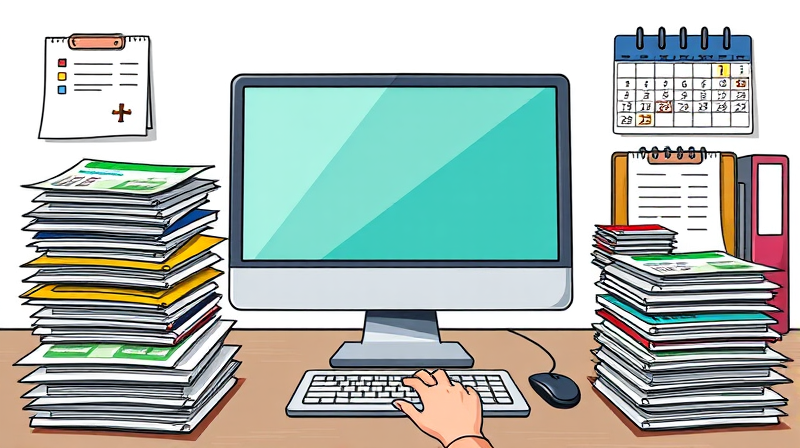Taking control of your finances can sometimes feel like navigating a storm without a compass. A well-designed budget template, printed and ready for manual entry, transforms that chaos into clarity. With a structured planner in hand, billable hours, expense receipts, and saving goals align under one organized system.
In this article, you’ll discover how to create, customize, and print budgets that adapt to your unique needs. You’ll learn to harness real-time expense and income tracking and implement automatic calculation of subtotals and balances to free your mind from tedious calculations and focus on making informed decisions.
Budget templates serve as both a reflection of past spending habits and a guide for future planning. By assigning categories and embedding formulas, these tools provide visual clarity through charts and graphs and highlight where adjustments can yield significant savings.
Whether you aim to pay off debt, build an emergency fund, or plan a dream vacation, a printed template keeps your goals in sight. Physically writing down numbers can reinforce commitment and foster accountability, bridging the gap between intention and action.
Today’s budget templates offer more than blank columns. Look for these essential features:
Templates like the Tiller Foundation or Microsoft’s budgeting spreadsheets connect to bank feeds for seamless rollover of unused funds and automated reconciliation, letting you focus on strategy instead of data entry.
A comprehensive budget template should cover all facets of your financial life. Consider adding these categories:
Each section acts as a building block. The “Summary Totals” area especially benefits from error-free budget balance computations so you always see an accurate snapshot of your financial position.
At the heart of a powerful template lie adaptive formulas. These dynamic calculations update as you add or modify data, providing instant insights:
By mastering these formulas, you unlock the ability to spot anomalies, celebrate milestones, and course-correct before minor issues become financial setbacks.
When deciding between a physical planner and a digital spreadsheet, weigh the pros and cons of each format. The table below offers a quick comparison:
Digital formats excel at automated calculations and chart integration. In contrast, printed templates reinforce commitment when you physically fill in each number.
Follow these practical steps to build a tailored, printable budget template with powerful formulas:
Several free and paid templates can jumpstart your budgeting journey. The Tiller Foundation Template offers bank-feed automation and monthly/yearly summaries. Microsoft’s library hosts personal, event, and business budgets with built-in formulas. OnPlanners provides beautifully designed PDF planners that you can fill out by hand. For project managers, specialized sheets include task breakdowns, cost tracking, and variance analysis.
Exploring multiple options helps you identify features that resonate with your style—whether that’s a minimalist planner, a detailed spreadsheet, or a hybrid approach.
Before fully committing to a template, consider these factors:
Software compatibility: Excel functions may differ between versions or in free office suites. Google Sheets is universally accessible but requires internet access.
Collaboration needs: Shared budgets for families or teams benefit from cloud-based tools with permission controls.
Maintenance: Decide if you’ll update the template daily, weekly, or monthly. Consistency is key to deriving insights.
Always back up your files or print extra copies of critical pages. A well-maintained budget folder can become a powerful archive of your financial journey.
By following these guidelines and tapping into the wealth of available resources, you can build collaborative budgeting with team members or personal systems that support your long-term goals and transform how you relate to your money.
Empower yourself with a printable budget template powered by adaptive formulas, and step into a future where financial stress gives way to confidence and clarity. Your journey to mindful money management starts today.
References